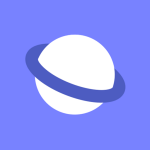Samsung Internet Browser APK 12.0.1.17
Samsung Electronics Co. Ltd.Updated
Apr 3, 2023Version
Varies with deviceRequirements
Varies with deviceDownloads
1,000,000,000+Get it on
Description
Use various privacy protection features, such as blocking web pages with a large number of pop-ups from the web content provider and more advanced tracking blocking features. You can enable these features in Samsung’s Internet settings since they are disabled by default. a custom toolbar by adding buttons from a range of useful options. The hidden buttons are: Close the Internet, Temporarily unblock ads, Open new tab, Update and Search. Choose to always show the desktop version of the web pages and use multiple keyboard shortcuts for increased productivity. Samsung Internet helps you protect your security and privacy while surfing the Internet. Intelligently identify domains with multi-site tracking capability and block access to storage (cookies). We will warn you before we can view malicious sites known to prevent you from visiting websites that may attempt to steal your data.
Supported Android Devices : [4.0.3–4.0.4] Ice Cream Sandwich – [4.1–4.3.1] Jelly Bean – [4.4–4.4.4] KitKat – [5.0–5.0.2] Lollipop – [6.0 – 6.0.1] Marshmallow – [7.0 – 7.1.1] Nougat – [8.0-8.1] Oreo – [9] Pie
Download Samsung Internet Browser APK 12.0.1.17 Free Links
Download links
How to install Samsung Internet Browser APK 12.0.1.17 APK?
1. Tap the downloaded Samsung Internet Browser APK 12.0.1.17 APK file.
2. Touch install.
3. Follow the steps on the screen.
What's new
v20.0.6.5
* Fixed bugs and improved stability