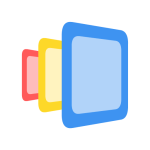Wheel Launcher Full customizable sidebar APK 1.404
Description
Wheel Launcher is a perimeter panel that sits on top of everything on your device. Wheel Launcher doesn’t interfere with your main launcher, but it does provide a quick way to reach your favorite apps, shortcuts, contacts, tools, switches, and settings by simply pulling the icon on the edge of the screen. To hide the side panel, drag the icon off the screen. Wheel Launcher allows you to add any link provided by your apps, such as direct dialing of any contact or link to settings, such as the battery, audio, Wi-Fi and so on. Wheel Launcher is the most complete edge screen on Google Play! Wheel Launcher is a lightweight app, with no unnecessary services and processes taking up your RAM. Less RAM used more battery savings! If you have something to ask, suggest or if you have found a bug * do not hesitate to send me an email.
Features:
* Circular fantasy design
* Easy one-handed navigation
* Quick access to apps and shortcuts
* Contacts
* Notification badges [Android O +]
* Accessibility links
* Enable/disable quick settings
* Links to system settings
* Audio controls
* Gestures
* Themes
* Left / right-side panel
Supported Android Devices : [4.1–4.3.1] Jelly Bean – [4.4–4.4.4] KitKat – [5.0–5.0.2] Lollipop – [6.0 – 6.0.1] Marshmallow – [7.0 – 7.1.1] Nougat – [8.0-8.1] Oreo – [9] Pie
Download Wheel Launcher Full customizable sidebar APK 1.404 Free Links
Download links
How to install Wheel Launcher Full customizable sidebar APK 1.404 APK?
1. Tap the downloaded Wheel Launcher Full customizable sidebar APK 1.404 APK file.
2. Touch install.
3. Follow the steps on the screen.
What's new
1.452
Bug fixes
1.440
New utility - Contacts (browse all the contacts)
1.438
Wheel Launcher shortcuts - show trigger and show wheel
Option to show scrollbar in folders and on the main wheel
Option to align items to center, instead of spreading
Blacklist is now using the Accessibility service - should work better.
1.432
Improved wheel animation
1.430
Website shortcuts
1.428
Volume buttons in Audio controls
Cut/Paste items from/into folders (Full version)